Model: Virtual work bench (VWB)
Application: PC based H/W control measurement experimentation
OS Platform: PC with WIN 7/8/WIN10
Interface: USB / serial interfaced using external CIA card and/or Modbus based AC measurement meters. Uses USB I/O module enclosed in 25 pin D (F) shell, Supports 4 (32)AIs & 1(4) AOs (max) restricted by external hardware availability on CIA/CIP equivalent h/w
Virtual Instrumentation Displays/ Graphs: Online as well as offline time series (XT) or Cartesian (XY) or Polar Graph, DPM, Data
logger with calculator Function Generator: Sine/Triangular/ Square wave with frequency 0.001 Hz to 10 Hz, Settable Amplitude (0 to 100%) Duty cycle setting , Offset setting etc.
Model: E Lab (EL)
Application: Animation of existing experiment procedures for various panels on LabVIEW platform.
OS Platform: PC with WIN 7/8/WIN10
Interface: • Installer created in LabVIEW with runtime engine.
• CD key needed
Virtual Instrumentation Displays/ Graphs: CRO, function generator, Power supply, and toggle switches, LEDs, DMM Graph, Table fill etc.
Model: Circuit Simulation & PCB layout Software
Application:
- e Sim: Simulation of various circuits-analog, op-amp, digital, power etc,
- KiCAD: helps to draw schematic & PCB
OS Platform: PC with WIN 7/8/10
Interface:
- Application exe can run from any drive
- Accompanied with user friendly manual showing various model/panel based simulated experiments & results compared with lab experiment results.
- PCB layout operations guidelines & DRC for constraints
- USB key needed.
Virtual Instrumentation Displays/ Graphs:
- Oscilloscope, can measure node voltages using Multimeter, option of Python graph window
- 3D view of PCB components




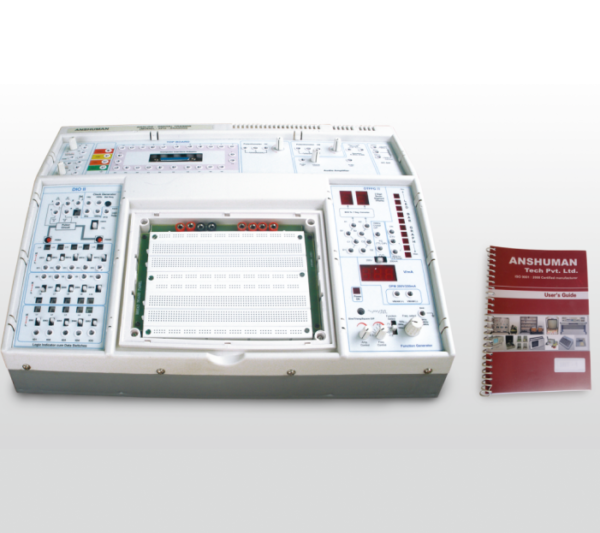

Reviews
There are no reviews yet.